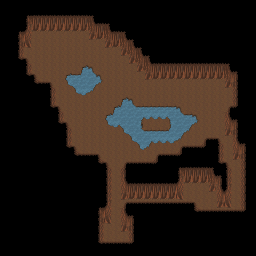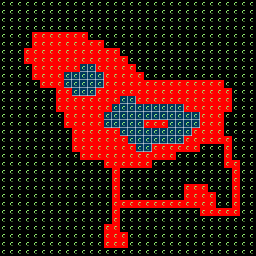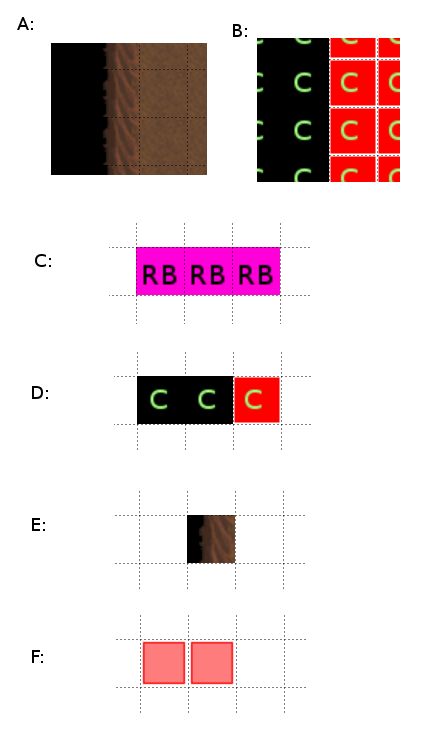| Line 85: | Line 85: | ||
F: is the "rule__collision" layer which makes the wall unwalkable. | F: is the "rule__collision" layer which makes the wall unwalkable. | ||
It would be enough to use only a 2x1 condition, but this works too. | |||
==working on your map== | ==working on your map== | ||
have fun | have fun | ||
Revision as of 13:49, 19 September 2010
What is the Automapping feature?
Guess you want to make a map, which looks this:
So you have an idea how the form of the cave is. Now you must create this map. How long does it take? maybe an hour?
With the automapping feature you just draw the outline of the cave which looks like this:
What are the advantages?
- just one layer to edit - just draw what you mean there should be (cave in the middle with a little sea) - no need for drawing and combining many tiles for the wall. This is done automatically
So this feature generates from the given draft the cave. How long does it take to make such an one-layer draft? 10 minutes?
how to use it?
The automapping feature needs to know how the tiles have to be setup, to create such an cave-wall. So we got to create some rules how these walls are generated.
create a new map
Create a new map. Save this map where ever you want. I suggest the tmwdata/maps folder of the "tmwdata" project from our Git repository.
setup rules.txt
Within the same folder of your map there needs to be a textfile "rules.txt", which contains pathes to rulefiles.
Check if there is such an file. If not put something like this: Media:Automapping_example_rules.txt
Each line give a path to rules. This path can (should) be relative to the directory with rules.txt and your map. The rules will be applied in that order as in this file. So at first the rules in the very first line are applied. At last the very last line rules are applied.
setup the rules.tmx
Now we need to make the rules with tiled and these rules need to be saved to the path given in the textfile of step 2.
But first we need to identify these rules:
structure of rules files
Lets have some theory first:
These rules files need this structure: These Tilelayers are needed:
- "rule_boxes" In this layer you define regions, where the rules are found. One coherent region describes one rule. It does not matter which tiles are used for describing where the region is. (decision is boolean: either there are tiles or not)
- "rule_set" Here you put the information, which condition must be matched, that this rule is applied.
- layers describing the terrain in the rule. These layers have the prefix "rule__" (Mind the 2 underlines! ) In the "rule__XXX" layer you put the information how the terrain is in the usual XXX layer.
the example cave
A is the wished result.
B is the setting for this.
C - F describe layers of a rules file. These tiles are directly above each other in the tmx file. For better understanding here below each other.
C: Layer "rule_boxes" describes where the rule will be defined.
D: describes which condition must be matched (so whenever there are these 2 black tiles and then there is a red tile this rule is applied.)
E: is the "rule__Ground" layer, which means that such an leftwall-tile will be setup in the Ground-layer, when this rule is applied.
F: is the "rule__collision" layer which makes the wall unwalkable.
It would be enough to use only a 2x1 condition, but this works too.
working on your map
have fun