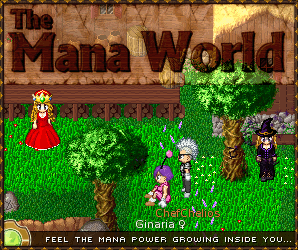m |
(Introducing Liviobot) |
||
| Line 1: | Line 1: | ||
[10/10/2014] Entered TMW <br> | [10/10/2014] Entered TMW <br> | ||
[16/04/2018] Joined CRC <br> | [16/04/2018] Joined CRC <br> | ||
| Line 158: | Line 157: | ||
* Crazy Code 2, single forward step: mf | * Crazy Code 2, single forward step: mf | ||
* Crazy Code 3, encircling: e?mfmfdlmfmfddmfmfdrmfmfdu | * Crazy Code 3, encircling: e?mfmfdlmfmfddmfmfdrmfmfdu | ||
Remote "e?" to now show random emoticon. | |||
<br> | <br> | ||
|- | |||
| style="width: 50%; border: 1px solid #c0ffc9; color: #000; background-color: #f3ffee" valign="top" | | |||
== Liviobot features == | |||
<div style="background-color: #FFEEEE; text-align: center; border: 1px solid #BB5555; margin-bottom: 10px;"> | |||
Liviobot is not part of TMW and is not running with stable code on any real server. Stability and continuous operations are not guaranteed. | |||
</div> | |||
<br> | |||
|| | |||
| style="width: 50%; border: 1px solid #c0ffc9; color: #000; background-color: #f3ffee" valign="top" | | |||
== Liviobot's XCOM chat commands == | |||
{| style="margin: 10px; text-align:center;" | |||
| style="width: 50%; border: 1px solid #c0ffc9; color: #000; background-color: #f3ffee" valign="top" | | |||
Syntax (use "!<command>") | |||
|| | |||
| style="width: 50%; border: 1px solid #c0ffc9; color: #000; background-color: #f3ffee" valign="top" | | |||
Command | |||
|- | |||
| style="width: 50%; border: 1px solid #c9ffc0; color: #000; background-color: #eefff3;" valign="top" | | |||
xcon | |||
|| | |||
| style="width: 50%; border: 1px solid #c9ffc0; color: #000; background-color: #eefff3;" valign="top" | | |||
Enable XCOM | |||
|- | |||
| style="width: 50%; border: 1px solid #c9ffc0; color: #000; background-color: #eefff3;" valign="top" | | |||
xcoff | |||
|| | |||
| style="width: 50%; border: 1px solid #c9ffc0; color: #000; background-color: #eefff3;" valign="top" | | |||
Disable XCOM | |||
|- | |||
| style="width: 50%; border: 1px solid #c9ffc0; color: #000; background-color: #eefff3;" valign="top" | | |||
xci <player> | |||
|| | |||
| style="width: 50%; border: 1px solid #c9ffc0; color: #000; background-color: #eefff3;" valign="top" | | |||
Invite player | |||
|} | |||
<br> | |||
|- | |||
|} | |} | ||
[[File:OpenGameArtTmwbanner298bis.gif]] | [[File:OpenGameArtTmwbanner298bis.gif]] | ||
Revision as of 15:58, 12 January 2020
[10/10/2014] Entered TMW
[16/04/2018] Joined CRC
[08/10/2019] Entered TMW Wiki
My profile at Crew of Red Corsair Site
![]() This page contains some parts to be tested. User info ends here. Use the towel to get back to the home page.
This page contains some parts to be tested. User info ends here. Use the towel to get back to the home page.
Main resources page
|
| |||||||||||||||||||||||||||||||
|
| |||||||||||||||||||||||||||||||
|
| |||||||||||||||||||||||||||||||
|
|
Command |
Effect | |
|
B |
Bold | |
|
G |
Yellow | |
|
W |
Cyan | |
|
U or P |
Magenta | |
|
I |
Light Yellow | |
|
H |
Gray | |
|
L |
Dark Gray | |
|
/me hugs <name> |
Hug someone | |
|
/me burp |
The meal has been appreciated |
 Quick game reference
Quick game reference
- Read server rules
- This game is quite hard for lot of players especially at the beginning: learn to get along with other players and team up with them
- Use this emoticon
 to tell others that you need to be healed
to tell others that you need to be healed - Ask before casting #betsanc on people, especially archers. Dispel the cast with #detsanc if needed.
- Press R if you aren't able to trade and check debug tab when you press it
- You can't get back item traded so be careful
- Remember to exchange monster points if you are not asking to learn magic from the swords
- You miss your friends? Whisper ManaMarket to check the last time they have been online (!lastseen <name>) or send them an offline message (!mail <nick> <message>)
 Quick Manaplus reference
Quick Manaplus reference
- Got lost? Open Social Window (SOC button or F11 key) then select "Nav" tab and then your destination. Some destination are hidden to the tab in some maps
- Want a chat tab to be less or more noisy? Select the desired chat tab then right click on it and select Enable or Disable highlight. Useful to get notifications from General chat with client minimized
- Minimize Manaplus if you aren't actively playing: it will reduce system load and notify you as inactive
- Can't switch to other windows in fullscreen mode? Enable video safe mode by pressing "-" on numeric keypad
 Crazy codes
Crazy codes
- Crazy Code 1, dual rotation: e?mbdudldddrmbdudrdddl
- Crazy Code 2, single forward step: mf
- Crazy Code 3, encircling: e?mfmfdlmfmfddmfmfdrmfmfdu
Remote "e?" to now show random emoticon.
Liviobot features
Liviobot is not part of TMW and is not running with stable code on any real server. Stability and continuous operations are not guaranteed.
Liviobot's XCOM chat commands
|
Syntax (use "!<command>") |
Command | |
|
xcon |
Enable XCOM | |
|
xcoff |
Disable XCOM | |
|
xci <player> |
Invite player |