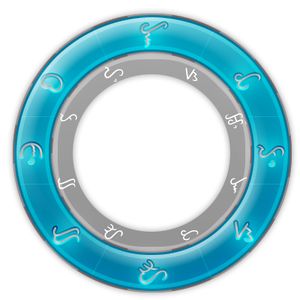m (Status_red) |
m (Jaxad0127 moved page Magic system GUI notes to Archive:Magic system GUI notes without leaving a redirect) |
||
| (3 intermediate revisions by 3 users not shown) | |||
| Line 1: | Line 1: | ||
{{Status_red}} | {{Status_red}} | ||
{{Opinions | |||
| | |||
{{Pro|Pauan}} | |||
{{Pro|Dr Wahl}} | |||
| | |||
}} | |||
<br> | |||
[[Image:Ringmenucontrols.jpg|thumb|256px|{{Image:Ringmenucontrols.jpg}}]] | [[Image:Ringmenucontrols.jpg|thumb|256px|{{Image:Ringmenucontrols.jpg}}]] | ||
| Line 5: | Line 13: | ||
[[Image:Ringmenutwoversions.jpg|thumb|256px|{{Image:Ringmenutwoversions.jpg}}]] | [[Image:Ringmenutwoversions.jpg|thumb|256px|{{Image:Ringmenutwoversions.jpg}}]] | ||
[[Image:RingMenu.jpg|thumb|{{Image:RingMenu.jpg}}]] | |||
Ok, [[User:Kyokai|Kyokai]] here. I'm back with more awful scans of my awful GUI notes, which I know the entire Dev Team is constantly reading up on. Here is my current vision for the magic system, and for all command-based actions. This was adapted from the design given to me by [[User:Bjørn|Bjørn]], visible to the right. If the picture doesn't explain it clearly (which it doesn't), I will... | Ok, [[User:Kyokai|Kyokai]] here. I'm back with more awful scans of my awful GUI notes, which I know the entire Dev Team is constantly reading up on. Here is my current vision for the magic system, and for all command-based actions. This was adapted from the design given to me by [[User:Bjørn|Bjørn]], visible to the right. If the picture doesn't explain it clearly (which it doesn't), I will... | ||
Latest revision as of 20:36, 1 July 2013
This article is currently only a proposal
The features or design guidelines described in this article are only a proposal made by one or some persons. It has not been evaluated or accepted by the core development team yet. Feel free to add your personal opinion about them or make counter proposals.
| People who approve this proposal | People who oppose this proposal |
|---|---|
|
|
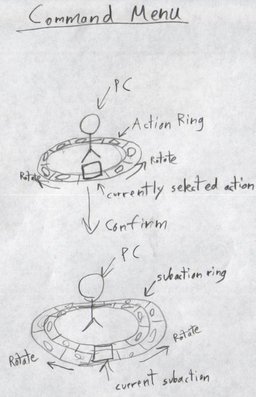

Ok, Kyokai here. I'm back with more awful scans of my awful GUI notes, which I know the entire Dev Team is constantly reading up on. Here is my current vision for the magic system, and for all command-based actions. This was adapted from the design given to me by Bjørn, visible to the right. If the picture doesn't explain it clearly (which it doesn't), I will...
The player hits a hotkey (spacebar maybe) and the ring appears on the ground at his feet. Left and Right rotate the ring, while cancel exits this setup and restores normal movement to the player.
The first ring is categories: ie: Magic, Non-Combat(taunt, intimidate, sneak), Interactive (one-on-one chat with target, trade with target, add target to friend list)
Pressing confirm brings up the second ring, which has more definite choices (for magic, these are your elemental groups. They are the actions for non-combat and interactive)
Confirming the second ring will:
- Execute the action (begin sneaking, choose a target to taunt, etc.)
- Bring up another subring (spells in that element)
For actions that require a target, the player must click on a target within the range of the action after he selects the action. Failing to select a proper target causes a negative sound, signaling the failure.
The player also gets a shortcut bar with 10 slots. Each slot corresponds to ALT+ a number 0-9. These shortcuts do not execute an action, but they bring up the ring menu in the exact state so that the user needs only press -confirm- to execute it.
The ring will be context sensitive, so that not all options appear at all times (when you are standing in front of an interactive object, all the options for that object come up on a submenu under the main option "object usage"), and some objects may change ("sneak" becomes "stop sneaking" when you are already sneaking). This Outline Diagram explains the ring menus and submenus
- Magic
- A-I. Choose one of the elements
- 1-9. Choose one of the spells
- A-I. Choose one of the elements
- Non Combat
- A. Sneak / stop sneaking
- B. Taunt
- C. Intimidate
- Interactive
- A. Chat
- B. Party (Context: if you are party leader)
- Invite to party
- Kick out of party
- Disband party
- C. Create Party (Context: If you don't have a party)
- D. Friend List
- Find Friend (get world location)
- Add to friend list
- E. Trade
- F. Challenge
- Duel (PVP)
- Minigames (ones that don't need an arena, anyways. Dice or cards, etc.)
- Object (context: in range of an object)
- A-H. Object's functions
More will be appended as necessary...
Please feel free to scribble notes here, or in the forum.